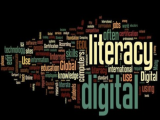Filter by Subcategory
Personal Enrichment
Introduction to iPhone Basics
with BoomerTECH
It is safe to say that the vast majority of iPhone users rarely use more than a fraction of the features available to them. In this course, you will learn to use your iPhone to the best possible advantage. Here are some of the critical features we'll cover: Apple ID and password; structure of the iPhone (buttons and how they work); best apps to have and how to get them; how to text, phone, FaceTime, and email; how to use the Control Center; mastering Settings; updating operating systems; using key apps; understanding the apps that come with your iPhone and more.
Introduction to Mac Basics
with BoomerTECH
In this course you will learn everything you need to know to make your Mac computer (laptop or desktop) hum! Areas of focus include: Mac Operating System, features of the Mac, choosing the best browser, using Spotlight Search, learning how to use the Finder and App Store, understanding the keyboard, and learning the icons that define a Mac computer.
Introduction to Zoom Basics
with BoomerTECH
Using Zoom more than ever? Here is a great way to learn everything you need to know about the Zoom Video Conferencing platform. The course videos demonstrate examples of using Zoom on different devices—smartphones, tablets, and computers. Course content includes: Muting audio and video; using chat; screen sharing; recording; trouble-shooting; scheduling meetings; break-out rooms; and more. This course is appropriate for Zoom beginners as well as those who have used Zoom and want to learn more.
Maximize Your iPad's Potential
with BoomerTECH
A versatile device, your iPad allows you tocommunicate in a variety of modes; record youradventures with both still photos and video; tap intoyour creativity through photography, drawing andediting tools; and keep abreast of local, national, andinternational events and issues.
Eleven videos introduce you to various features ofyour iPad. Each video demonstrates how to accessthe basic processes of each feature or app.Once you feel confident navigating and operatingyour iPad’s multitude of features, you will never bebored or at loose ends. iPads offer a myriad of waysto access friends, family, and the wider world. Havea great time!
More Hidden Gems Your iPhone / iPad
with BoomerTECH
In our basic course on“hidden gems,” we explored: tracking, slide to type, customizing your control center, and accessing the built-in scanner among other cool features. In this level 2 course, we delve into the additional secrets of our iPhones and iPads. Learn how to set up helpful widgets, control text size, choose an interesting Siri sidekick, access important privacy features, and more. You’ll definitely increase your understanding of the intricacies of your iPhone and/or iPad at the conclusion of this course.
NDEC Digital Literacy Classes
with NDEC Instructor
The National Digital Equity Center, a 501c3 non-profit, is a nationally recognized organization with a mission to close the digital divide across the United States. The National Digital Equity Center has been, and will continue to be, a thought leader on digital equity and digital inclusion.The National Digital Equity Center provides Digital Literacy classes that provide opportunities for professional growth, personal enrichment, the development of computer skills, and preparation for professional careers in a supportive environment. Customized training and consulting solutions are offered to businesses and industries, as well as community residents. Online classes are held in a live interactive form using a videoconference platform; in-person classes are at community locations in collaboration with partner organizations. We provide all instruction in a small group interactive learning setting, whether it is online or in-person.
Click here to register for the following classes:
Beyond Gmail - Getting the most out of a Google account: 1/16 & 1/17 @ 11:30 am
Introduction to Google Drive and Docs: 1/30, 2/6, & 2/13 @ 12pm
iPhone Basics: 2/27, 3/5, 3/12 @ 12pm
iPad Basics: 3/19, 3/26, 4/2 @ 12pm
Cloud based Back-up Solutions: 2/14 @ 12pm
Getting News and Information Online: 2/7 @ 12pm
Identifying Frauds & Scams: 1/31 @ 12pm
Sales Agent Class
with CRES Maine
This is an entirely online class that we truly believe is expansive, offering people a good amount of information about how buying and selling real estate works in the United States, along with information about working in the field of real estate. The prerequisite for taking this course is simply to have a high school education. Once completed this would allow the learner to become licensed as a real estate agent, if they wish.
A PDF copy of the course book is included in the cost. If you would like to purchase a hardcover book ($25 plus tax) please let us know at registration.
Instructor: Center for Real Estate Studies (CRESMaine)
Enrollment: On-going
Location: Online
Take Fabulous Photos of the Flora and Fauna in Your World
with BoomerTECH
This course shows you how to take beautiful photos of flowers, plants, and wildlife. Four easy-to-follow videos demonstrate and give examples of each of the topics which include: Using focus, exposure and HDR features to capture the beauty of your surroundings; ways to avoid blurry images; tips for composing your images; and editing options that turn so-so images into stunning images. In addition to the instructional videos, we have several articles with useful information to build your repertoire of photographic strategies. This course is made for you if you want to learn to use your camera or significantly upgrade your skills and abilities.